Seven Common Password Mistakes and How to Avoid Them

Authored by Chloe R.
Published at:
Despite countless warnings, many users still rely on weak, easy-to-guess passwords and even reuse the same password across multiple accounts. This significantly increases the risk of identity theft, data breaches, and unauthorized access to sensitive information.
To strengthen your online security, avoid these common password mistakes:
1. Using Sequential Letters or Numbers
Passwords like 123456, abcdef, qwerty are among the most commonly hacked. Cybercriminals can crack them in seconds using brute-force attacks.
2. Including Personal Information
Avoid using your name, surname, birthdate, phone number, ID number, or nickname—anything that can be publicly linked to you. Hackers often exploit personal details found on social media to guess passwords.
3. Using Commonly Known Passwords
Generic passwords such as password, admin, 12345, letmein, or 1q2w3e4r are highly vulnerable. If it’s easy to remember, it’s probably easy to hack.
4. Reusing the Same Password Across Different Accounts
Never use the same password for your email, banking accounts, social media, or online subscriptions. If one account is compromised, attackers can access all linked accounts.
5. Matching Your Username and Password
If your login username and password are identical, you've made it significantly easier for attackers to break into your account.
6. Choosing Overly Simple or Predictable Credentials
Even if you're just testing a new platform, avoid usernames and passwords like test, admin, or guest. If compromised, your information can be exploited for fraud or identity theft.
7. Using Dates You Can’t Remember
If you forget your anniversary every year, don’t use it as a password! A strong password should be memorable for you but difficult for others to guess.
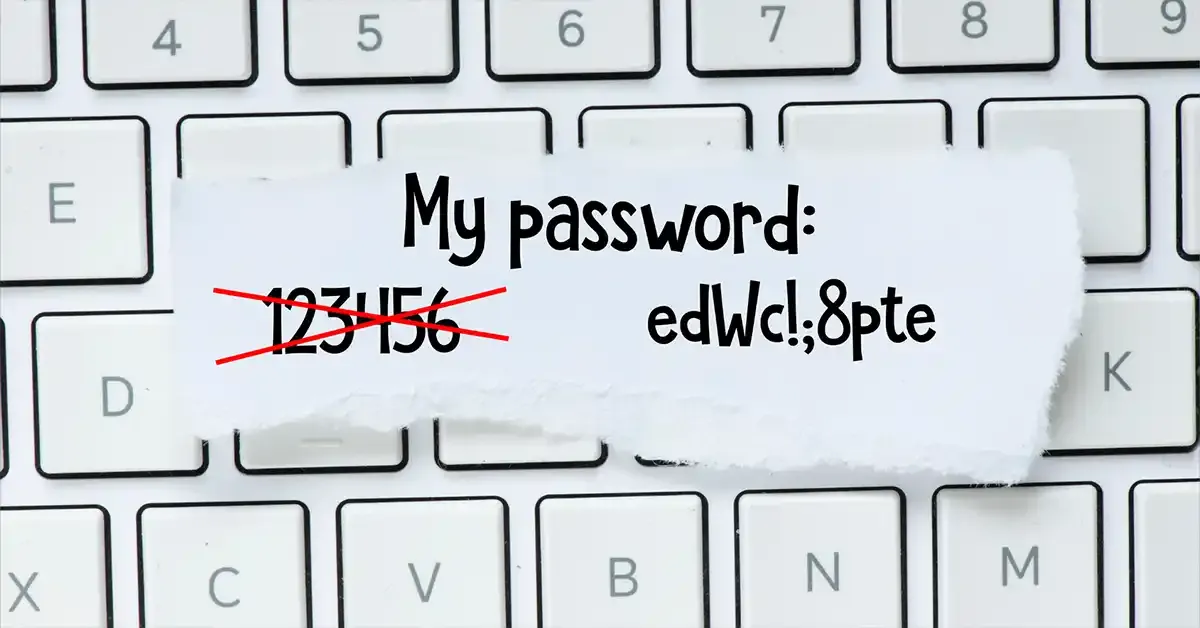
How to Create a Stronger Password
1. Use Character Substitutions
Swap out letters for numbers or symbols:
- I = 1, L = 1, A = 4, T = 7, E = 3, g = 9, o = 0
- Example: Hosting → Hos71n9
2. Mix Uppercase, Lowercase, Numbers, and Special Characters
A strong password should have at least 8-12 characters and a mix of letters, numbers, and special symbols (!@#$%^&*).
3. Choose a Personal but Hard-to-Guess Phrase
- Use song lyrics, book quotes, or inside jokes that only you know.
- Example: "This is my strongest password ever – 95!" or "You'll never guess my password, LOL!!"
4. Use a Password Manager
Consider using password management tools that generate and store complex passwords securely. These tools encrypt passwords and store them in one place, reducing the risk of forgetting them.
5. Change Your Passwords Regularly
Update your passwords every 3 to 6 months, especially for email, banking, and work accounts.
6. Use a Password Generator
Most online platforms, including hosting services like cPanel, offer a password generator to create secure, randomized passwords. You can access it via:
cPanel » Preferences » Password & Security
By following these simple tips, you can significantly increase your online security and protect your sensitive data from cyber threats. Don't wait until it's too late—secure your accounts today!
Category industry
Share





